New! Subscribe to COGS Social Events Calendar!
Get COGS Events right on your calendar! Subscribe today!
Subscribe to the COGS social events calendar by the following steps:
Go to your outlook app ⇒ go to calendar (in mobile app, it’s at the bottom pane)
⇒ Select “Add Calendar”/“Add Shared Calendars” (in mobile app, click on calendar icon on the top left, then click the +)
⇒ Enter the email “doe@cogs.msu.edu” (make sure you are using your MSU account) and press enter.

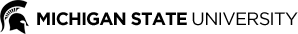




Leave a Reply
Want to join the discussion?Feel free to contribute!